Multi‑step forms break long forms into smaller pieces. This makes them look less scary and helps boost completion rates by guiding users step by step.
Why Use Multi Step Forms?
Multi step forms simplify data collection, reduce user fatigue, and improve response quality. MakeForms helps you deliver a better experience while collecting complete and accurate information.
Simplified User Experience
Break long forms into smaller steps to reduce friction and make complex forms feel manageable.
Easy on users to fill the form
Let users focus on one section at a time, helping them stay engaged and less likely to abandon midway.
Increase Completion Rates
Segmented forms lead to higher submission rates by guiding users through a clear and focused journey.
Better Organisation
Separate your data into logical sections for cleaner structuring and easier data review.
Analyze Drop offs at each step
Track where users leave the form and use this insight to optimize future form design.
Guide the Flow with Logic
Show or hide form steps based on user choices, making the experience more personalized and efficient.
How To Create Multi-Step Forms
Building a multi step form with MakeForms takes just minutes. Whether you're designing a multi step registration form, a contact form with steps, or a lead capture flow, our intuitive builder makes the process simple — no coding required.

Step Form Features For Your Business
MakeForms gives you complete control over how your multi step forms look, behave, and perform. From small interaction details to advanced logic, everything is built to help you create a frictionless, high-converting experience.
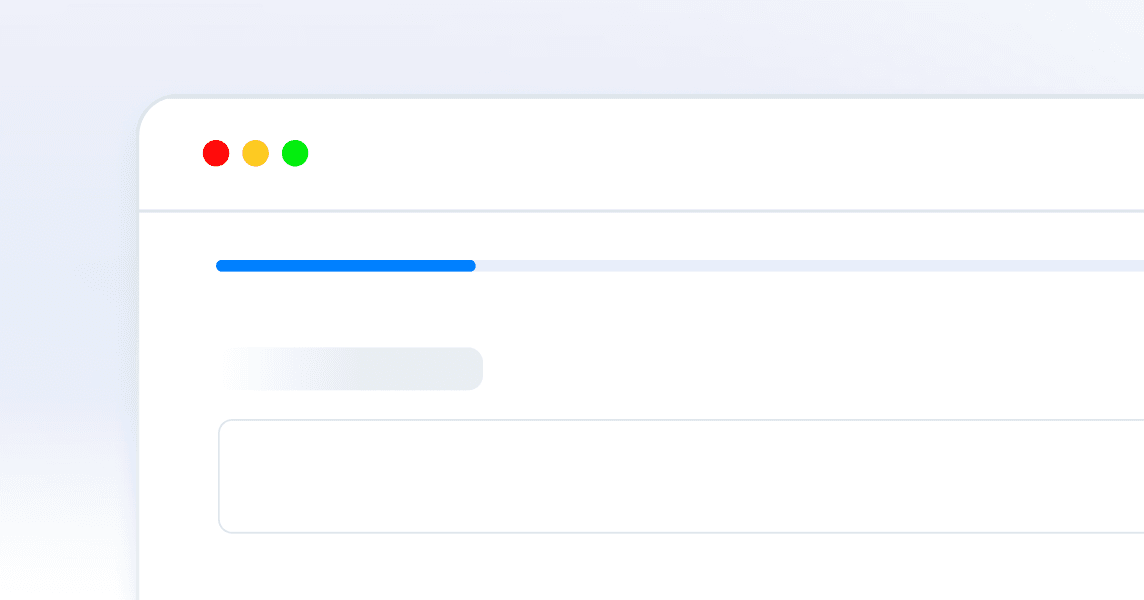
Progress Indicator
Let users see where they are and what’s coming next. Boost completion rates with a clear step-by-step progress bar on your multi step form.
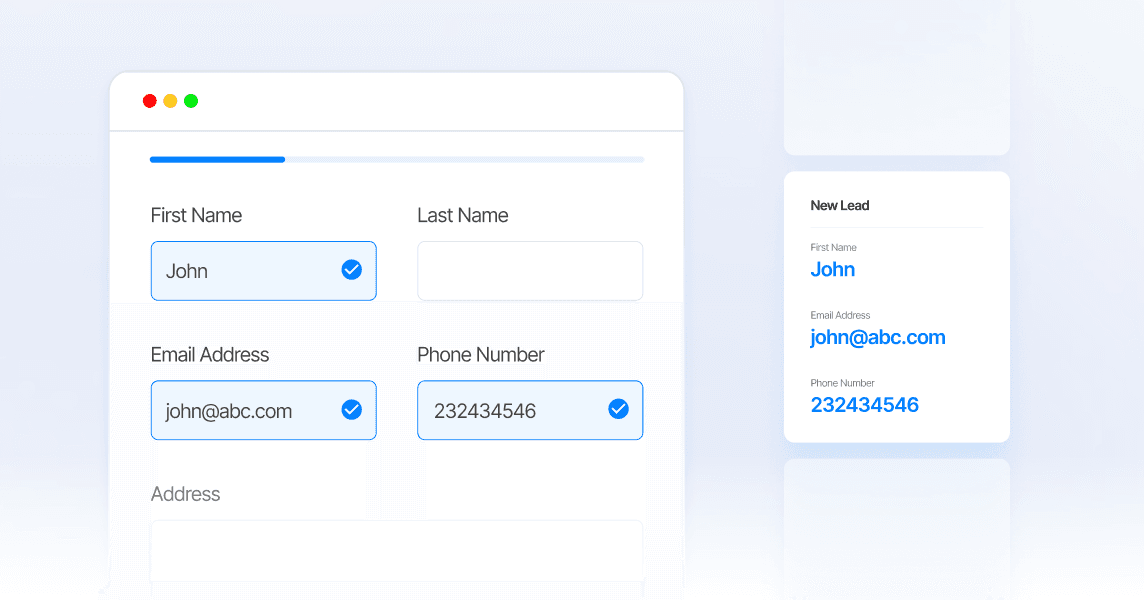
Partial Entries
Capture user input even if they don’t finish the form. Recover leads and data from incomplete multi step form submissions effortlessly.
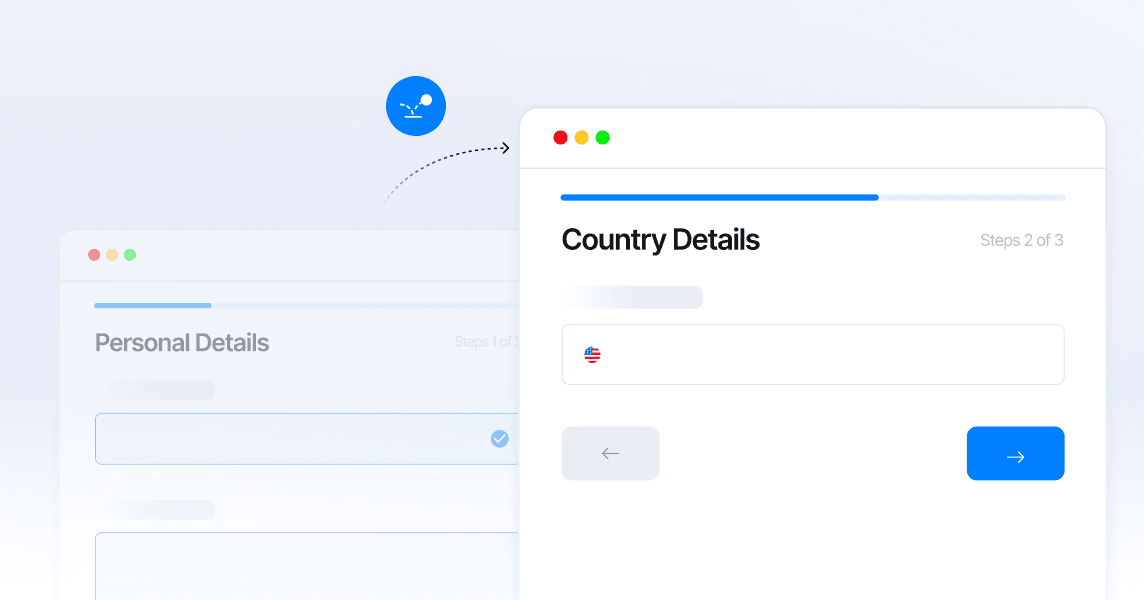
Choose from different page to page transitions
Choose how users move from one step to another—slide, fade, or instant switch. Add visual polish to your multi-step form design.
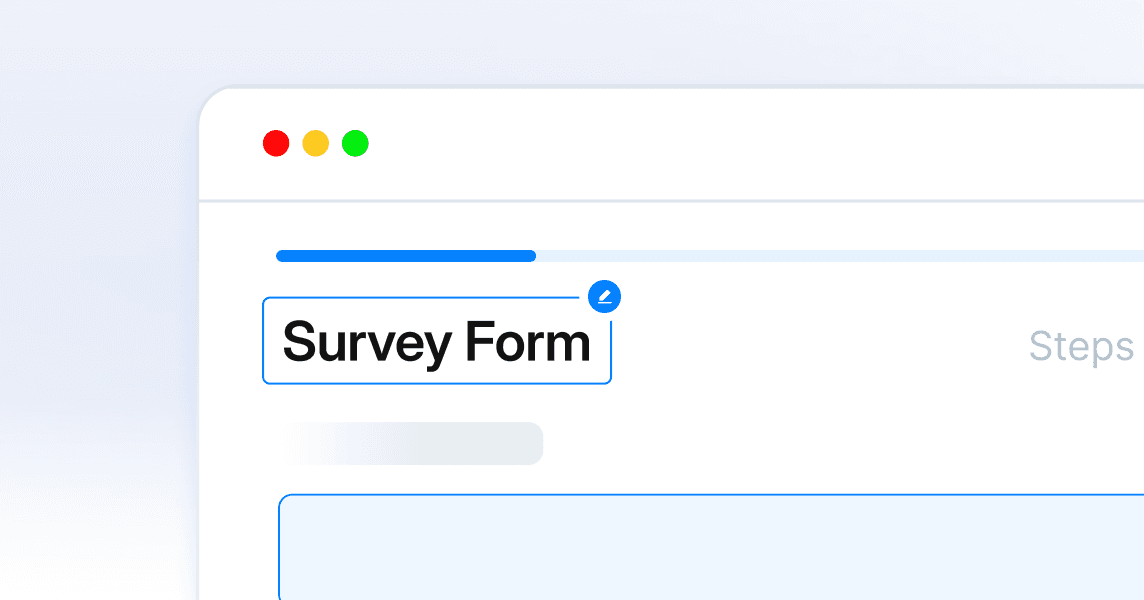
Customize Step Titles
Name each step clearly to guide users. Whether it's a multi-step contact form or a registration flow, clarity improves form completion.
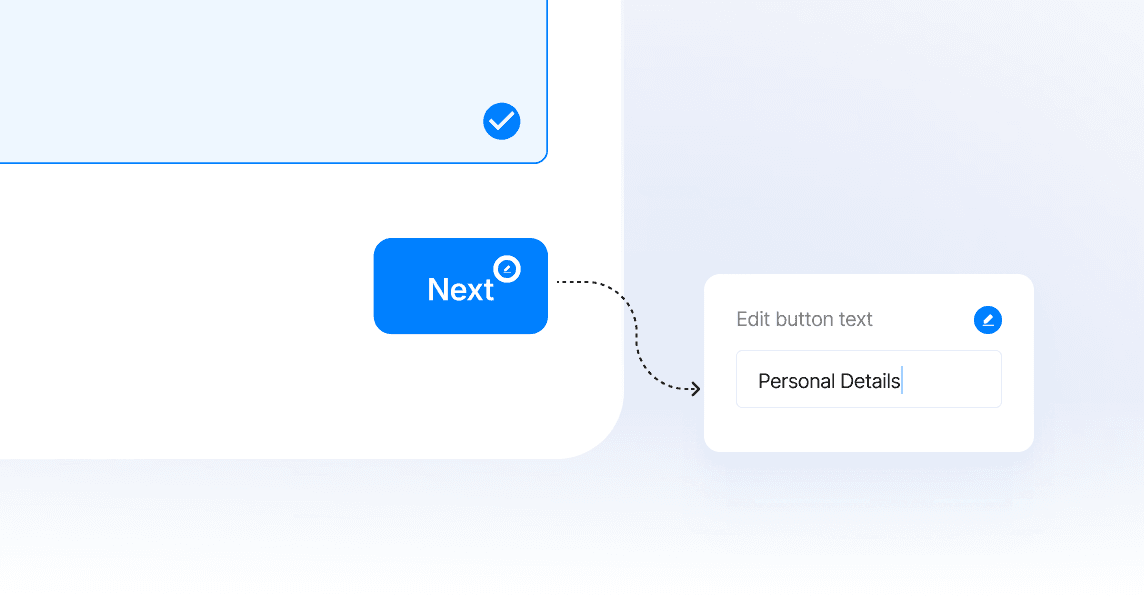
Custom Previous Next Buttons
Give users full control. Rename, restyle, or reprogram your back buttons across every step of your multi step form template.
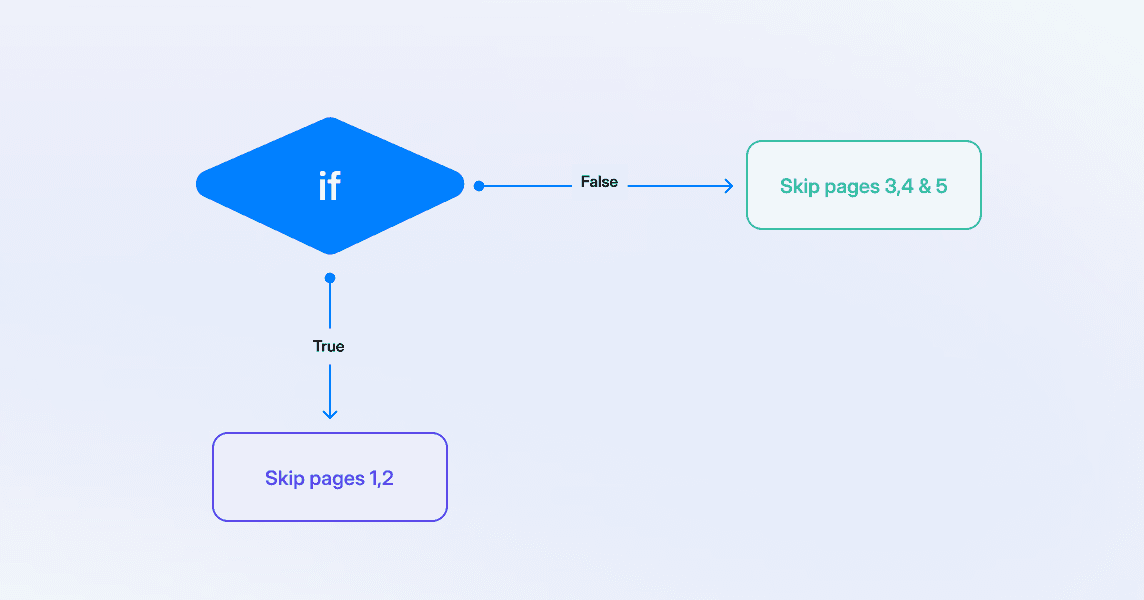
Control User flow using Conditional Logic
Show or hide steps based on user input. Build smarter multi-step forms using powerful conditional workflows without writing a single line of code.
Integrates With the Tools You Use
Send data to your CRM, update your sheets, or trigger a workflow — MakeForms connects with your stack out of the box.
All Integrations
Notifications
File Uploads
Automation Softwares
Conversion and Pixel Tracking

Manage Email Subscribers
Create and Update Records
Notifications
File Uploads
Automation Softwares
Conversion and Pixel Tracking

Manage Email Subscribers
Create and Update Records
AI Step Form Builder By MakeForms
Build multi step forms in seconds using the power of AI. Just describe your form, and MakeForms will auto-generate a fully functional, logically structured multi-step form — complete with field grouping, step labels, and conditional paths.
